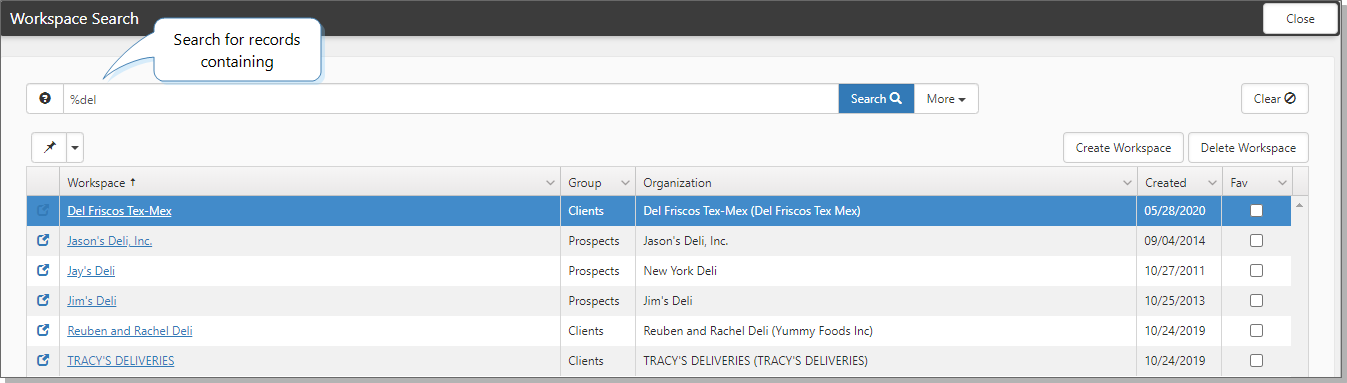Quick Search
The Quick Search bar provides an easy way to search for records quickly from a module dashboard or page.

To use Quick Search:
- When you type an ID or word:
|
term or phrase |
Must equal the search string entered. For example, searching for 23564 finds the case where case number = 23564. |
|
starts with |
Must begin with the search string entered. For example, searching for Client finds cases with a category of Client Alert and Client Contact but not Payroll Client. |
|
% |
Use the % symbol to search fields for records containing the search string that follows the symbol. For example, searching for %del finds entries with del anywhere in the grid fields. The following example shows Del Friscos Tex-Mex, Jason's Deli, Inc., Jay's Deli, Jim's Deli, Reuben and Rachel Deli, and Tracy's Deliveries.
|
- Press Enter.
Results render active and inactive records when searching for specific IDs for the following modules:
- Cases (Case number)
- Tasks (Task ID)
- WC Policies (Policy Number)
- WC Claims (Carrier Claim Number, CS Claim Number)
- EPLI Claims (Carrier Claim Number)
- Unemployment Claims (Docket Number)
Note: Overlaps can occur when using Quick Search. Looking for %Loss Run can return cases where the category is Loss Run Request because the Starts With search overlaps the % search.