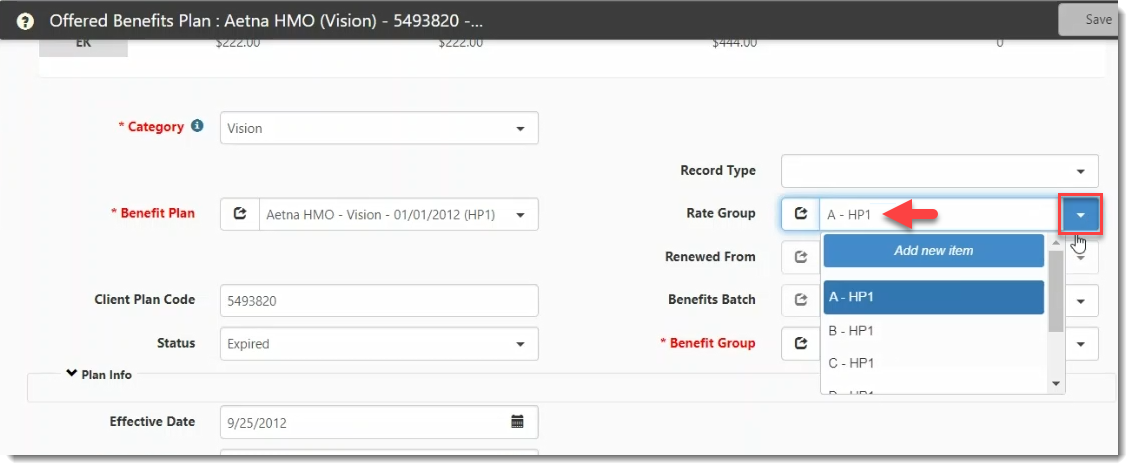R137 Sprint: 2/1/2024 to 3/14/2024. To learn about product features that you may not recognize, contact ClientSpace Professional Services.
Release Schedule
Release updates are implemented by the group, as indicated in the following table.
The release schedule is subject to change and updated as required. To determine your group or ask questions, please log a case for ClientSpace Professional Services.
|
Sprint 2/1/2024 to 3/14/2024 |
||
|---|---|---|
|
Upgrade groups |
Date of upgrade |
Tentatively occurs on |
| Group 1 | Third Tuesday of the month | March 19, 2024 |
| Group 2 | Fourth Tuesday of the month | March 26, 2024 |
| Group 3 | Fourth Thursday of the month | March 28, 2024 |
Enhancement
Enhancement groups are Change in Functionality, ClientSpace Premium (ClientSpace with additional modules), Advanced Administration, General, and Staffing.
ClientSpace Premium
|
Case |
Enhancement |
|||||||||||||||||||||||||||||||||||||||||||||||||||||||||||||||
|---|---|---|---|---|---|---|---|---|---|---|---|---|---|---|---|---|---|---|---|---|---|---|---|---|---|---|---|---|---|---|---|---|---|---|---|---|---|---|---|---|---|---|---|---|---|---|---|---|---|---|---|---|---|---|---|---|---|---|---|---|---|---|---|---|
|
65909 |
Reformatted Rate Group Field Value on the Offered Benefits Plan Form Previously, the Rate Group field on the Offered Benefits Plan form displayed the Plan Code first and the Rate Group Title second. Now, this order is reversed. The Rate Group Title is first and the unique Plan Code is second. This change affects the displayed value and all drop down list values as shown in the example below. |
|||||||||||||||||||||||||||||||||||||||||||||||||||||||||||||||
|
66118 |
Added and Updated Fields on Offered Benefits Plan Form The following field-related changes have been made on the Offered Benefits Plan dataform:
|
|||||||||||||||||||||||||||||||||||||||||||||||||||||||||||||||
| 66119 |
Added and Updated Fields on Benefit Groups Form The following field-related changes have been made on the Benefit Groups dataform:
|
|||||||||||||||||||||||||||||||||||||||||||||||||||||||||||||||
|
66120 |
Added Fields on Benefits Batch Form The following field-related changes have been made on the Benefits Batch dataform:
|
Advanced Administration
|
Case |
Enhancement |
|---|---|
|
58205 |
Added New Dataform Rule Trigger Operators The following options have been added as Primary/Secondary Trigger Operators on dataform rule configuration (System Admin
|
| 64872 |
Added Header Suppression, Link, and Link Text Configuration to Query Widget The Query Widget configuration settings have been updated to allow you to suppress the display of the widget header, add a website link and add associated hyperlink text for the website link. See Widget: Query (XSLT). |
|
Added Ability to Trigger Rules On Current User and/or Department You can now trigger rules based on the current user and current user's department in dataform rule configuration (System Admin
Note:
|
|
|
Added Workflow Attachments to Workflow Configuration Wizard A Step 5: Attachments tab has been added to workflow configuration that allows you to add both file upload field attachments from dataforms and static attachments (i.e., attachments not associated with a file upload field on a dataform) to a triggered form such as a task or dataform. See Step 5: Attachments. |
|
|
66333 |
Updated Benefits Set Import ID Rules and Added New Benefits Duplicate Import IDs Rules The SetImportID method (System Admin
Additionally, a new HE_DuplicateBenefitBatchImportID method has been created to work with three new rules for the Benefits Batch, Offered Plan, and Benefits Group forms. The new method checks for the existence of a duplicate Import ID value when you click Save or Apply on these forms. If a duplicate Import ID is found, the following hard error message is displayed and you are unable to proceed with saving the record until you correct the issue:
"The ImportID value [Import ID] is already associated to another [Form Name] record." |
General Enhancements
|
Case |
Enhancement |
|---|---|
|
Bootstrap v5.0 User Interface Changes As you may be aware, the ClientSpace Delivery team has been immersed in working on a stack upgrade to improve the performance and appearance of our User Interface for some time. One of the first steps in this process has been to upgrade to Bootstrap v5.0, a powerful framework for building attractive and responsive user interfaces, without substantial changes to the existing "look and feel" of ClientSpace that could prove disruptive. This allows us to lay the groundwork for future design changes over time while still providing a familiar UI. In this release, you may notice subtle changes in iconography, font sizes and spacing related to Bootstrap v5.0. For example, the Call Please be patient with us as we continue to make UI changes over the coming months that we believe will enhance your ClientSpace experience. If you have any issues, please contact the ClientSpace Professional Services team or log an Extranet case. |
Performance
|
Case |
Enhancement |
|---|---|
|
66499 |
Implemented Multi-Threading on the PrismHR API Ongoing Import Multi-threading has been implemented on the PrismHR API Ongoing Import to allow multiple PrismHRAPI configurations to run concurrently. A maximum of 5 threads can run at a time. |
|
66113 |
Refactored Code to use CONVERT() Instead of FORMAT() in Several Procedures Several procedures in ClientSpace have been updated to use the CONVERT() function instead of FORMAT() function to improve performance. Note: These code adjustments required a minor change to the format of Date Time search results on dataform searches. Instead of a four (4) digit year, a two (2) digit year is shown. The format was previously dd/mm/yyyy hh:mm:ss. The format is now dd/mm/yy hh:mm:ss. |
Fixes
|
Case |
Issue summary |
Resolution |
|---|---|---|
|
64180 |
Money, Decimal, and Percent Values Rounding Issue |
Previously, when money, decimal and percent values (with no mask) were saved, the rounded amount was not stored in the database. For instance, if a calculated dollar amount of $21.258982 was rounded to $21.26 on the user interface, a value of $21.25 was stored in the database. This issue has been corrected. Now, any rounded value that displays on the UI is the same value stored in the database. |
|
64651 |
Corrected UI Issues on Widgets and Grids |
Previously, an upgrade to user interface controls that occurred in ClientSpace Release 131 resulted in several minor issues with grids and widgets. The following issues have now been corrected:
|
| 65864 |
Workspace Name Created from Organization Name Truncated |
Previously, when a Workspace was created from an Organization using the Organization name (which has a maximum character allowance of 100 characters), if the Workspace name was greater than 50 characters, it was truncated to 50 characters. This was happening because maximum character allowance for Workspace name was previously 50 characters. Now, the character allowance for the Workspace name is increased to 100 characters to allow the Workspace name to be created from a long Organization name without being cut off. |
| 66055 |
Dataform Admin Search Dashboard Collapsed After Editing Field |
Previously, if you clicked the Edit Fields button on the Dataform Admin dashboard (System Admin |